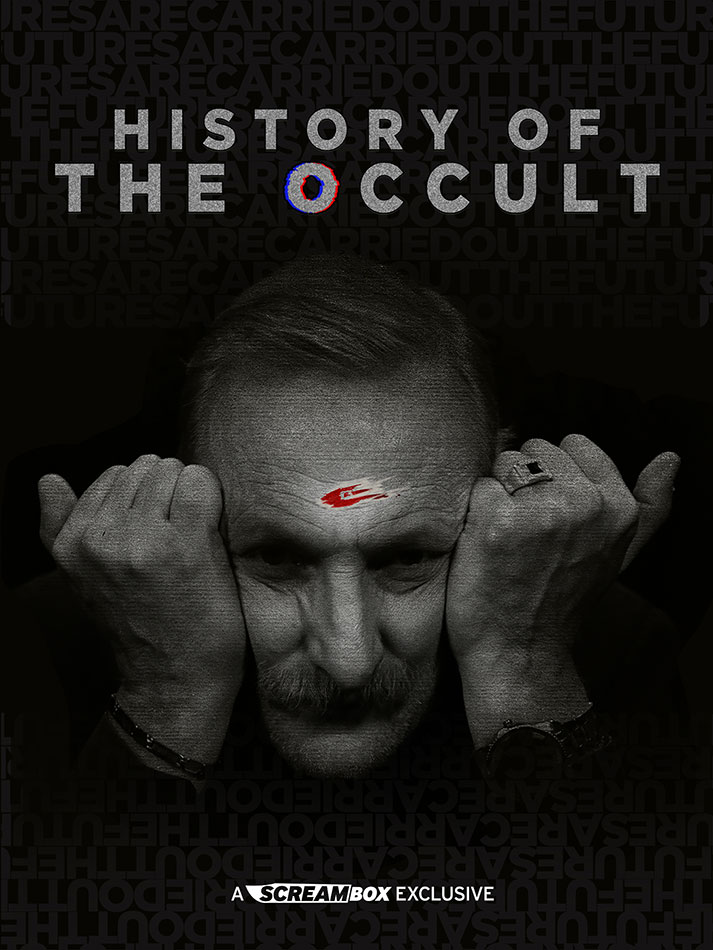With the NFL season in full swing, football fans everywhere are eager to catch every touchdown, tackle, and thrilling moment. If you’re a proud owner of an LG TV, you’re in luck! Watching NFL games on your LG TV is easier than ever before, thanks to various streaming options and technological advancements. In this comprehensive guide, we’ll walk you through everything you need to know to ensure you never miss a game.
Check Your LG TV’s Capabilities:
Before diving into NFL game-watching options, it’s essential to understand your LG TV’s capabilities. Ensure that your TV is connected to the internet and equipped with the necessary apps or features to stream content. Most modern LG TVs come with built-in smart capabilities, allowing easy access to streaming platforms.
Explore Streaming Platforms:
LG TVs offer access to a plethora of streaming platforms, making it convenient to catch NFL action. Popular choices include:
-
- NFL Game Pass: This official NFL streaming service provides access to live out-of-market preseason games, replays of every game, and exclusive shows. Simply download the NFL Game Pass app from the LG Content Store, subscribe, and start enjoying football content.
- NFL App: Available on LG TVs, the NFL app offers live game streams, highlights, news, and more. You can stream select NFL games for free with a valid cable or satellite subscription, or subscribe to NFL Game Pass for additional features.
- Streaming Services: Services like Hulu + Live TV, YouTube TV, Sling TV, and fuboTV offer packages that include access to live NFL games. Check if these services are compatible with your LG TV and subscribe to the one that best fits your preferences.
Connect External Devices:
If your preferred streaming platform isn’t available directly on your LG TV, don’t fret! You can easily connect external streaming devices such as:
-
-
- Roku: Connect a Roku streaming device to your LG TV to access a wide range of streaming services, including those offering NFL content.
- Amazon Fire Stick: Similar to Roku, the Amazon Fire Stick provides access to various streaming apps, including the NFL app and others.
- Gaming Consoles: Gaming consoles like PlayStation and Xbox often have NFL streaming apps available for download, allowing you to watch games directly on your LG TV.
-
Optimize Picture and Sound Settings:
To enhance your NFL viewing experience on your LG TV, take advantage of its advanced picture and sound settings:
-
- Picture Mode: Experiment with different picture modes such as Sports, Cinema, or Game to find the one that best suits your preferences.
- Sound Mode: Adjust sound settings to optimize audio quality for an immersive viewing experience. Consider using soundbars or external speakers for enhanced audio clarity.
Stay Updated with NFL Schedules:
Stay on top of NFL game schedules to ensure you never miss a kickoff. Use the NFL app or website to check game times, dates, and broadcasting channels. You can also set reminders on your LG TV or linked devices to receive notifications before games start.
Consider NFL Sunday Ticket:
NFL Sunday Ticket is a premium subscription service offered by DirecTV, providing access to out-of-market NFL games every Sunday. While primarily available to DirecTV subscribers, NFL Sunday Ticket is also available as a standalone streaming service for those unable to access DirecTV. Check if your LG TV supports the NFL Sunday Ticket app or consider using compatible streaming devices.
Utilize Multi-Screen Features:
Some LG TVs offer multi-screen features, allowing you to watch multiple programs simultaneously. Take advantage of this feature to watch NFL games alongside other content or keep track of multiple games at once during busy game days.
Conclusion:
Watching NFL games on your LG TV is a breeze with the multitude of streaming options and advanced features available. Whether you prefer live streaming through dedicated apps, connecting external devices, or optimizing picture and sound settings, there’s a method tailored to your preferences. Follow this guide, and you’ll be well-equipped to enjoy every touchdown and tackle from the comfort of your living room. So, grab your snacks, settle into your favorite spot on the couch, and get ready for an unforgettable NFL viewing experience on your LG TV!